Installation
Unzip the package
Unzip the package and you'll get the four folders.
Documentation
Icons
Licensing
WordPress
Take the plugin file
Browse WordPress folder and find elementor-widget-currency-converter.zip file.
Upload it
Open your WordPress admin panel and go to Plugins > Add New > Upload Plugin page for uploading elementor-widget-currency-converter.zip
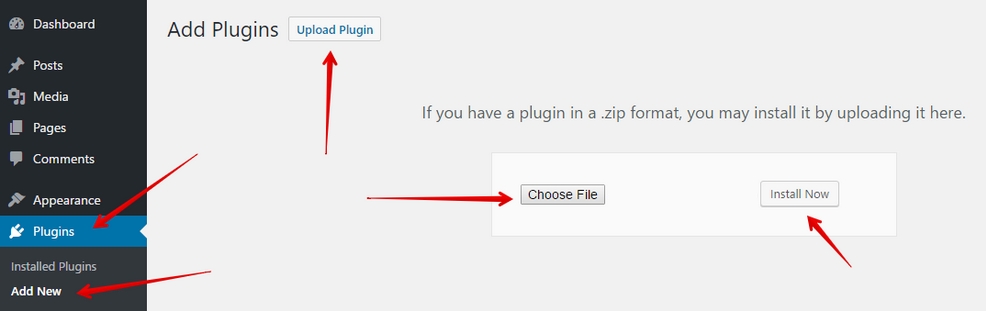
Note: This plugin is part of the Elementor plugin, so you must install this plugin before installing the elementor-widget-currency-converter.zip file.
Activate the plugin
After uploading it, it is now time to activate the plugin. Insure that Elementor plugin is activated.

Last updated