📙Add a Telephone field to the contact form
After activate the plugin now time to add the telephone field to the elementor form.
Source: The basics of "Elementor Pro Form" documentation - https://elementor.com/help/form-widget/
Access Elementor Pro: Log in to your WordPress dashboard and navigate to the page where you want to add the form using Elementor Pro.
Edit the Page: Once you're on the desired page, click on the "Edit with Elementor" button to launch the Elementor editor.
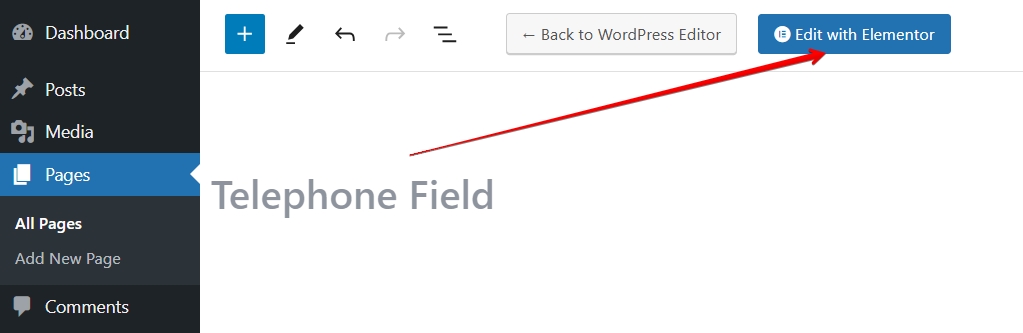
Add a Form Widget: In the Elementor editor, drag and drop the Form widget to the section where you want to place the form.
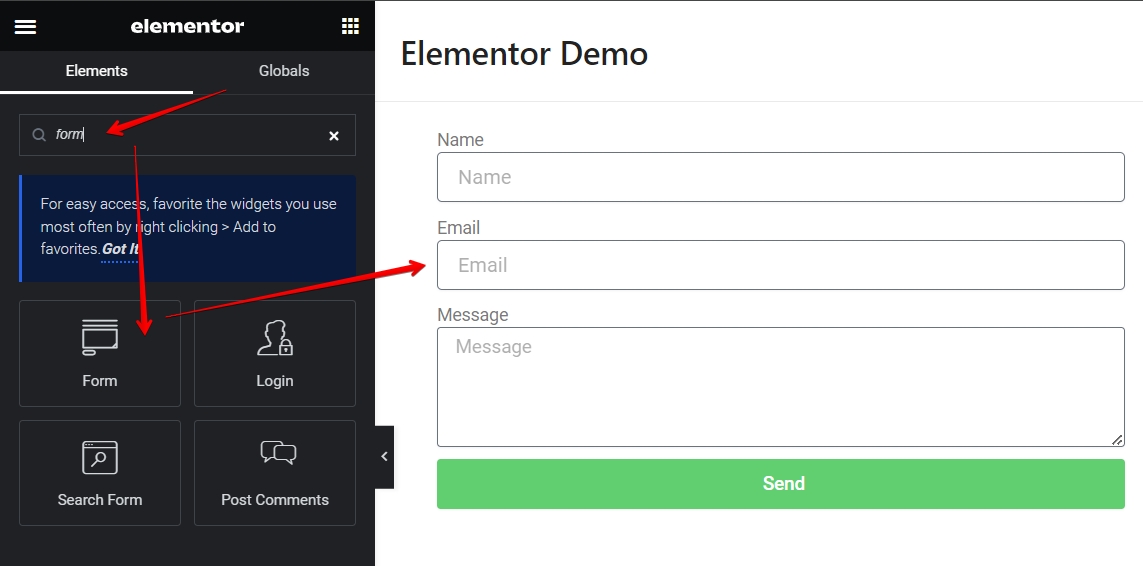
Configure Form Fields: Click on the Form widget to configure its settings. You'll see options to add and customize form fields.
Add Telephone Field: To add a telephone field, click on the "Add Item" button within the Form Fields section. Choose the "Telephone" option from the available field types.
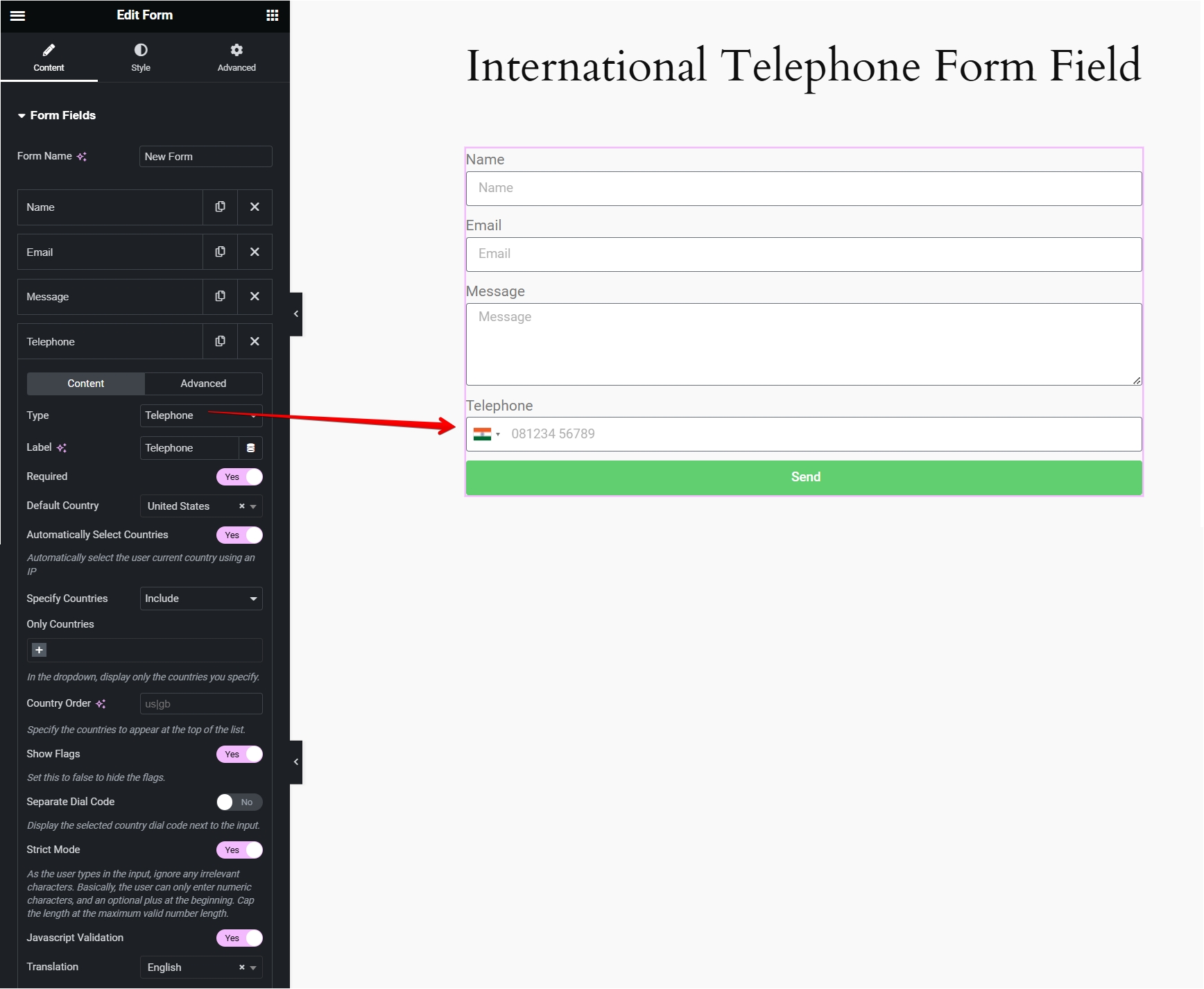
Customize Telephone Field: Once added, you can customize the telephone field by clicking on it. You can change its label, required status, and other settings, etc.
Publish the Page: Finally, publish the page to make the form with the telephone field available to your website visitors.